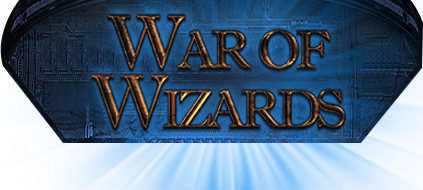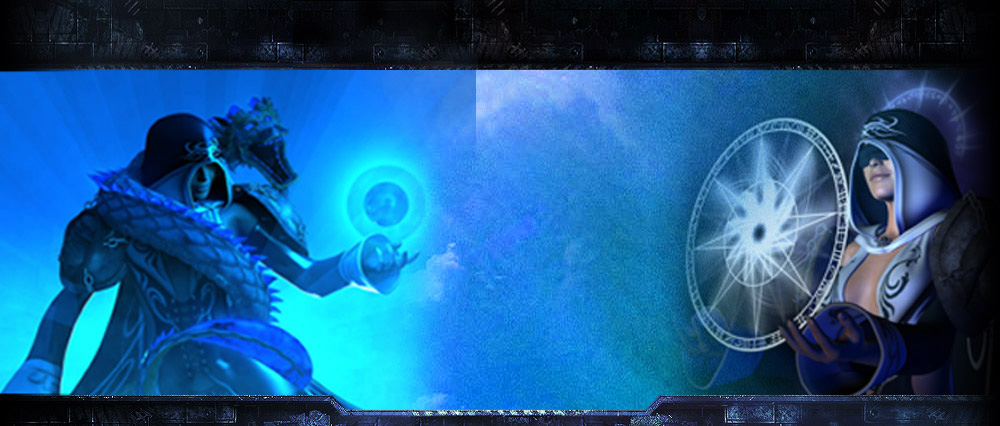10. Orders
Orders are sent in response to turn reports the players receive. There are basically three types of orders: Global, City and Shire orders. Global orders are used to set options not directly involved in the game, such as specifying certain details the player's wishes to see on their turn report. City based orders are used to perform actions not related to a specific shire such as researching magic. Shire based orders are used to command the units, heroes and peasants inside each shire the player controls
The format for orders is;
Global Orders
City Orders
Each Shire's Orders
At the end of this section there is a sample set of orders that could be submitted. Each order has to be on the start of a new line and shire orders have to be under a shire number heading (SHIRE Shire_num). Global and City orders can be placed anywhere in the orders section although at the top makes the set out more clear.
Orders are to be sent in weekly. For the first few turns we will be checking to make sure no obvious bugs occur, but if we don't catch them, and you do please tell us as soon as possible. Rewards will be given, in terms of a mention on the game credits' bug fix page and with gold and other resources for your use in the game. The more subtle and dangerous the bug found the bigger the rewards. Be warned, if it is found that somebody has been exploiting a bug in the game, we reserve the right to send our demonic minions down into the realm of wizard's to wreak havoc upon your mortal and puny armies. We have some mighty units at our disposal, so be scared. We also offer rewards for player blurbs, news and player WoW web sites.
Note that wherever you type in a location, the form region,shire with no spaces between the comma should be used. Also note that any command parameter that is more than one word must be contained in "quotation marks". e.g. CAST "Sword of Flame" For all orders requiring a yes/no parameter the orders processor will accept (y,n,yes,no) as parameters. Also note that comments (anything following a semicolon on a line) and all leading and trailing spaces are stripped from your orders before processing and that everything is converted to uppercase, so it doesn't matter what case your orders are sent in as. One final note; placing a @ before a line will add this line to the template at the end of a players' next report. This is a time saving function for producing weekly orders from the template.
The orders syntax notes are as follows.
- A line beginning with a Square is a command syntax line. An indented line beginning with a circle is an example line for (most likely) the syntax line above it. For the older browsers it is a solid circle for both. However it is fairly self-evident.
-
Any text in capitals is required text and specifies the type of order that is being issued.
For example HIRE <hero number> HERO - Any text within a <text> is a parameter and the text within the parameter will describe what information has to be placed here. Note that if any parameter you place on the command line contains a space then place it in "'s to ensure that it is still treated as one parameter.
- Parameters that have their text broken up with / (forward slash) represent the different values that can be used with this command.
- Any parameter that is <...> means that it is the same as the previous parameter type and that you can enter this parameter type as many times as you like.
- Note that wherever it asks for xxxx type name e.g. unit type name, you can either place the full name of the item here or just the abbreviation of the item.
- Any parameters of text in capitals that is enclosed within [] means that these are optional parameters and can be left out if not needed. An example is all the movement commands.
And now here are the orders:
10.1 GLOBAL ORDERS
These orders are used to change your general preferences about the game, and the way in which you will receive your report.
ABBREVIATIONS
This enables the player to chose whether a list of abbreviations is placed at the bottom of the turn report.
-
ABBREVIATIONS <yes/no>
- ABBREVIATIONS yes
ADDRESS
This order changes the address to which the player's turn reports are to be sent.
-
ADDRESS <email@address>
- ADDRESS chris@wow.pbemgame.com
AUTOCONTROL
Units will automatically control any shires that they are in which are currently uncontrolled. When taking over a new shire, settings for that shire will reset to FEED 1, TAX l and DEFAULT production.
-
AUTOCONTROL <YES/NO>
- AUTOCONTROL no
DESCRIPTION
This enables the player to chose whether the players turn report will include extra spell book descriptions.
-
DESCRIPTION <YES/NO>
- DESCRIPTION <no>
HEROSUMMARY
This enables the player to chose whether a hero summary is placed at the bottom of their turn report.
-
HEROSUMMARY <YES/NO>
- HEROSUMMARY <no>
NAMEWIZARD
This order allows the player to change the name of their wizard.
-
NAMEWIZARD <new wizard name>
-
NAMEWIZARD "The Destroyer"
-
Would name wizard to The Destroyer.
-
NAMEWIZARD "The Destroyer"
TEMPLATE
This enables the player to chose whether the orders template is placed at the bottom of their turn report. If this order is set to yes, then an extra parameter can be supplied; this turns on and off detailed extra template information. The detailed extra template contains information such as troops present in each shire.
-
TEMPLATE <No>
- TEMPLATE no
-
TEMPLATE YES <yes/no>
- TEMPLATE yes no
10.2 CITY/WIZARD ORDERS
These are orders that control some of the player's key diplomatic and magic events within the player's city and empire as a whole.
ALLY
This order allows the player to declare another player an ally. The alliance will not take place until both players have declared each other an ally. Allied players may both have units in the same region and will fight together in all battles if there is a common enemy.
-
ALLY <player number> <yes/no>
- ALLY 4 YES
BUY
-
This command is used to buy resources from the caravan, which is currently in your city. It will have no effect if there is no caravan in your city or if the caravan is not selling that resource. Note that you can specify the full resource name and not just the abbreviation.
-
BUY <amount to buy> <resource type>- BUY 300 Wood
CAST
-
This command is used to cast a non-combat spell. Some spells require extra parameters, which will be listed in their spell description.
-
CAST <spell name>- CAST "Armageddon"
HIRE
-
This order is used to hire heroes or mercenaries who have offered their services.
-
HIRE <hero number> HERO [<hero name>] -
HIRE 23 HERO
-
Would hire the hero that offered itself in your capital city.
- HIRE <number of mercenaries> <mercenaries type>
-
HIRE 20 "Orc Wolf Riders"
-
Would hire 20 Orc Wolf Riders that offered themselves in your capital city.
RESEARCH
-
This order is used to spend research points studying a magic area level or to study to increase spellcraft. You must have enough research points for the order to be successful. In the case of Druid research just the discipline name is used for the magic area in the command line
-
RESEARCH <area> -
RESEARCH SPELLCRAFT
- RESEARCH Necromancy
- RESEARCH Spellcraft
SELL
-
This command is used to sell resources to the caravan, which is currently in your city. It will have no effect if there is no caravan in your city. You will receive gold in exchange for the resource you wish to sell. You can only sell resources that the caravan is wishing to buy. Note that you can specify the full resource name and not just the abbreviation.
-
SELL <amount to sell> <resource type>- SELL 100 Gems
TOURNAMENT
-
This command is used to hold a tournament and offer prize money, in an attempt to lure heroes. A minimum prize purse of 1000 Gold must be offered to have any effect, and more prize money will further increase the chances of a hero offer. Note that all players will be notified of your tournament, it's prize purse and the position of the city in which it is held. Also note that other players holding tournaments detract from a wizard's chances of receiving a hero. Future tournaments require more prize money to have the same effect. You can only hold one tournament per turn.
-
TOURNAMENT <amount of gold offered>- TOURNAMENT 2000
TRADE
-
This order is used to transfer resources to another player. The target player must have a unit present at the destination location at ground level. The player issuing the order must either also have a unit at ground level (excluding charmed wandering monsters, summoned units, undead units, or heroes that are currently undercover) present at that location or at one of the shires exits of the location. Once this link has been established the two players may transfer any amount/type of resources from their city's global stock as they wish. If the required resources are not available the entire order will fail (the amount will not be adjusted to transfer the amount of that resource you do possess). This order only gives resources away. There is no guarantee that your trading partner will give resources in return.
-
TRADE <resource amount> <resource type> <to player number> <destination location>-
TRADE 200 IRN 14 125,1
-
Gives player 14 who has a unit present at 125,1, 200 Iron.
-
TRADE 200 IRN 14 125,1
Note: Ensure the DESTINATION LOCATION is owned by your trading partner, not yourself.
10.3 SHIRE ORDERS
These are the core orders of the game and are generally used within every shire of your empire.
ATTACK
-
This order is used to forcefully move into a shire battling any units already within or entering simultaneously. The shire to be attacked as well as the number and type of units to advance must be specified. To attack a shire units must be able to move to it. Taking off/tunnelling down or returning to the ground and attacking is done by issuing an attack or move order for the current shire. Multiple attack orders can be issued to add more units to your attacking force during the battle.
-
ATTACK <number> <unit type> <destination 1> [<destination 2>] [<destination 3>] [<...>] - ATTACK <hero number> HERO <destination 1> [<destination 2>] [<destination 3>] [<...>]
-
ATTACK <ship number> SHIP <destination 1> [<destination 2>] [<destination 3>] [<...>]
-
ATTACK 60 MIL 1,3
-
Attacks shire 1,3 with 60 militia.
-
ATTACK 60 MIL 1,3
Note that units will only move to destination 2 if a battle does not take place at destination 1.
BUILD
-
This order is used to put peasants to work building structures. The number of peasants and the type of structure to be built must be specified.
-
BUILD <building type> <resource type> <number of peasants>- BUILD Infirmary WOD 100
-
BUILD Infirmary STN 50
-
Would build 100 units of wood and 50 units of stone onto the infirmary using a total of 150 peasants. Note this order is restricted to shire 5 of any region.
CANCEL
-
The command is used to cancel a specific spell that a hero currently has activated.
-
CANCEL <hero number> <spell name>-
CANCEL 4 "Fast Move"
-
Would cancel the fast move spell that hero 4 currently has activated.
-
CANCEL 4 "Fast Move"
CONSTRUCT
-
This order is used to create ships. It will only be available if the player has specific buildings, which will only be available in regions with an exit to an ocean shire. This order will only work in the region's central shire. The second form of the Construct order is so that if you have more than one exit to an ocean shire you can specify the shire within the building region that you want your ship to put to water at. Note: this shire has to be within the construction region and has to have an exit to ocean. If it doesn't then the order will revert to the first form of the order where it will pick a shire with an exit for you. Peasant labour is not needed for the construction of ships, but peasants are used as crew.
-
CONSTRUCT <ship type> <ship name> [<construction shire>]-
CONSTRUCT "Battleship" "Titanic" 12,2
-
Will build a battleship and place it in shire 12,2 of that region that has an exit to the sea.
-
CONSTRUCT "Battleship" "Titanic" 12,2
CONTROL
-
This order is used for a wizard to take control of a shire. Once a shire is under the player's control, the player may utilise its peasants and resources. Note that all the CONTROL no orders are processed before the CONTROL yes orders - this allows control of the shire to be transferred all in one turn to another player.
-
CONTROL <yes/no>-
CONTROL Yes
-
Takes control of a shire.
-
CONTROL Yes
DISBAND
-
This order is used to remove unwanted units from your pay roll. The number and type must be specified. A percentage of the units will return to become peasants in that shire, provided they are of the same race type. The stronger the unit type, the higher the proportion that will revert to peasants.
-
DISBAND <number> <unit type> - DISBAND <hero number> HERO
-
DISBAND <ship number> SHIP
-
DISBAND 20 hemil
-
Will disband 20 High Elf Militia from this shire and attempt to re-integrate them back into the population.
-
DISBAND 36 HERO
-
Will disband hero number 36.
-
DISBAND 21 SHIP
-
Will de-commission ship number 21.
-
DISBAND 20 hemil
Note: When a hero is disbanded they will take all their army with them, so remember to transfer all units out of the hero's army first. Also note that a ship cannot be disbanded until it is empty. The order will fail until such a time. Finally, units can only be disbanded if they are currently in the ground state.
DUEL
-
This order is used to give heroes experience, and to be used as a decision making tool. An example would be that if two wizards are allied and both occupy a shire, but they are unable to decide who should get control of the shire - they could send their heroes to the location to duel. The winner would then get control of the shire. The heroes do not die as a result of dueling; they just take up all their movement points for that turn. A hero cannot explore and duel in the same turn. Note that only one wizard is to issue the order. If both try then one of the reports will have an error saying that hero has already dueled this turn. Wizards may only duel while on land.
-
DUEL <hero number 1> <hero number 2>-
E.g. DUEL 12 54
-
Will set up a duel between two heroes, hero 12 and hero 54.
-
E.g. DUEL 12 54
EXPLORE
-
This command is used to instruct a hero to enter a special place contained in the shire he/she is currently in. A hero cannot explore as well as move or duel in the one turn. The hero number must be specified. There are three options that can be associated with hero exploring. Those are cautious, normal and bold. If nothing is specified normal is assumed. Also if an unknown explore mode is specified it will default to Normal. When exploring cautiously a hero's chance of dying is 0%, their chance of successfully exploring however is reduced by 50%. On the other hand if the hero explores boldly they have a 50% more chance of successfully exploring the site, they also have a 50% more chance of dying if they still fail to explore the special place.
-
EXPLORE <hero number> [<CAUTIOUS|NORMAL|BOLD>]-
EXPLORE 2 BOLD
-
Will send hero number 2 boldly into the special area at their current location.
-
EXPLORE 2 BOLD
When a hero fails to explore a special place it will mention all the tests that the hero happened to fail and what the heroes chance of dying was for that particular time. This information will help you to decide if the risk is worth exploring boldly next time or if it is going to require a more powerful hero to come and explore the special place. One important thing to note is that there can be many tests to pass for each special place. The system will only report those tests that the hero fails.
ENSLAVE
-
This order is used to enslave the peasants of a shire forcing them to work. Read the guidelines on Enslaving in section Peasants.
-
ENSLAVE-
ENSLAVE
-
Will enslave the peasant population in the shire.
-
ENSLAVE
FEED
-
This order is issued to direct the number of food units to be given to each peasant in a shire. The default is 1. The maximum amount you can feed per peasant is 5 food units. Feeding with a value of 0 will cause people to starve to death.
-
FEED <feed amount>- FEED 2
FLYATTACK
-
This is used in the same way as FLYMOVE with the difference being that the unit will battle any enemy flying units encountered, rather than be blocked. Note, if you need to take off from the ground first then the destination 1 parameters should be the shire that you are issuing the order from. To land the flying units just place the Ground parameter at the end of your orders.
-
FLYATTACK <number> <unit type> [<destination 1>] [<destination 2>] [<destination 3>] [<...>] [GROUND] -
FLYATTACK <heronumber> HERO [<destination 1>] [<destination 2>] [<destination 3>] [<...>] [GROUND]
-
FLYATTACK 12 "Birds of Prey" 1,2
-
Will attack shire 1,2 with 12 birds of prey.
-
FLYATTACK 12 "Birds of Prey" 1,2
FLYMOVE
-
This is used for flying units to take off from the ground and move through the air. Note, if you need to take off from the ground first then the destination 1 parameters should be the shire that you are issuing the order from. With the fly move order you will not be able to reach the destination if an enemy is present. To land the flying units just place the Ground parameter at the end of your orders.
-
FLYMOVE <number> <unit type> [<destination 1>] [<destination 2>] [<destination 3>] [<...>] [GROUND] -
FLYMOVE <heronumber> HERO [<destination 1>] [<destination 2>] [<destination 3>] [<...>] [GROUND]
-
FLYMOVE 34 "Birds of Prey" 1,3 Ground
-
Will move 34 Birds of Prey to 1,3, and then land.
-
FLYMOVE 34 "Birds of Prey" 1,3 Ground
FREE
-
This order is issued to return enslaved peasants to their normal state. They will have a morale of zero just after being freed.
-
FREE-
FREE
-
Returns an enslaved population back to normal.
-
FREE
GIVE
This order is used to give units, heroes, or ships to another player. To give to another player, you must have a unit (excluding charmed wandering monsters or heroes that are currently undercover) in the same shire as the target player. Giving a hero will also give any artifacts or units the hero has to the other player. Giving a ship to another player does not change the owner of the heroes and units on board the ship. These have to be transferred on land in order to be given to another player.
In the Syntax below: The player number is the player you are transferring the unit, hero or ship to. The three types of give orders take place in a common shire. Both players have to have a representative present to supervise the transaction. Note that it is not possible to give units or heroes directly to another player if they are currently on board a ship. All flying and tunneling units that you wish to give to another player have to be on the ground before the transaction will work.
- GIVE <number> <unit type> <player number>
- GIVE <hero number> HERO <player number>
-
GIVE <ship number> SHIP <player number>
-
GIVE 34 "High Elf Militia" 6
-
Gives 34 High Elf Militia to player 6 in the current shire.
-
GIVE 23 HERO 7
-
Gives hero number 23 to player 7 in the current shire.
-
GIVE 10 SHIP 8
-
Gives ship number 10 to player 8 in the current shire.
-
GIVE 34 "High Elf Militia" 6
INFO
This order is used to get information about different unit types, heroes, ships and artifacts. The unit and artifact forms of this order will accept either the name (exactly as it appears in the report) or the abbreviation for the unit or artifact. The information returned will be along the lines of offence, defence, movement and a few other details specific to the item that you request information on.
You often have to issue the info order in the shire where the object you want info is located. For eample to get info on a Tundra land type you must have a presence in a Tundra region and be issuing the order from that shire. Getting information on a terain type you must specify the terrain name, Desert, Plains Volcanic and so on.
- INFO <unit type name> UNIT
- INFO <building type name> BUILDING
- INFO <hero number> HERO
- INFO <ship number> SHIP
- INFO <artifact type name> ARTIFACT
- INFO <race type name> RACE
-
INFO <terrain type name> TERRAIN
-
INFO "High Elf Militia" UNIT
-
Will return general information about the High Elf Militia.
-
INFO church building
-
Will return information such as construction cost and bonuses of the church building.
-
INFO 23 HERO
-
Will return status information on Hero Number 23.
-
INFO 36 SHIP
-
Will return status information on Ship Number 36.
-
INFO "Tryvorn Lance" ARTIFACT
-
Will return information about the Tryvorn Lance artifact and what it can do.
-
INFO Plains TERRAIN
-
Will return information on plains such as defensive bonuses and Movement Points (MP) required to move through.
-
INFO "High Elf Militia" UNIT
MOVE
-
This order is used to move units from one shire to another. The shire you wish to move to first must be specified in the turn report as an exit from the shire the unit is currently in. Taking off/tunnelling down or returning to the ground is done by issuing a move order for the current shire.
-
MOVE <number> <unit type> <destination 1> [<destination 2>] [<destination 3>] [<...>] - MOVE <hero number> HERO <destination 1> [<destination 2>] [<destination 3>] [<...>]
-
MOVE <ship number> SHIP <destination 1> [<destination 2>] [<destination 3>] [<...>]
-
MOVE 40 MIL 4,2
-
Moves 40 militia to shire 4,2
Note, it is not possible to issue multiple move orders to the same unit from different shires: you cannot have in the SHIRE 4,1 orders move cavalry to 4,2 and in the SHIRE 4,2 orders move the same cavalry to 4,3. The full move has to be specified in the starting location.
-
MOVE 40 MIL 4,2
NAMEHERO
-
This order allows the player to name any heroes they have hired. This order also allows you to change your wizard's name. Set the hero number to 0 and your wizard will have their name changed. Remember that these are shire orders! Thus if you wish to rename your wizard then the order must be placed under your city shire.
-
NAMEHERO <hero number> <new hero name>-
NAMEHERO 10 "Vonblack the Destroyer"
-
Would name hero 10 Vonblack the Destroyer.
-
NAMEHERO 0 "Joran Darksword"
-
Would name the wizard Joran Darksword.
-
NAMEHERO 10 "Vonblack the Destroyer"
NAMESHIP
-
This order allows the player to name any ships they have built.
-
NAMESHIP <ship number> <new ship name>-
NAMESHIP 13 "Dreadnought"
-
Would name ship 13 Dreadnought.
-
NAMESHIP 13 "Dreadnought"
PILLAGE
-
This command is used to instruct troops to decimate a shire doing long term damage to its population but reaping a large amount of resources as booty. The player receives double the maximum amount the peasants could produce of EACH resource. After this occurs each peasant has an 85% chance of dying and morale automatically drops to 0. Note the same requirements as ENSLAVE (1 point of troop offence for every 5 peasants) apply.
-
PILLAGE-
PILLAGE
-
Will cause the shire to be pillaged.
-
PILLAGE
PRODUCE
-
This order is used to instruct peasants to produce resources. The number of a particular resource each peasant can produce is listed in the turn report. The number of peasants producing and the type of resource produced should be specified. If the number_of_peasants parameter is left blank then this will become the default production and all available peasants will be used to produce that resource. If in the example below there were 350 peasants available, then 300 peasants would produce FOOD and 50 would produce IRON.
-
PRODUCE <resource type> [<number of peasants>] - PRODUCE <default resource type>
-
PRODUCE NONE
-
PRODUCE FOD 300
-
Uses three hundred peasants to produce food in the shire.
-
PRODUCE IRN
-
Changes the default resource to be produced to the one specified, IRN. Uses all unused peasants to produce iron in the shire each turn until the default is changed.
-
PRODUCE NONE
-
Clears all preset produce orders, both specific and default. If no further orders are given the program will then go and find the highest shire resource and set that as default to be produced from this turn onwards.
-
PRODUCE FOD 300
Notes: You do not need to re-issue the orders each turn. The game will remember your settings between turns. Hence if you forget to send in orders your production settings are remembered and they are produced again (That is the main reason for the implementation of these new features). Default Production is reset to NONE when a new player takes control of a shire.
The specified resources (for orders that have a specified peasant amount) are produced in order of importance. E.g. Food, wood, stone, iron, gems mithril, Then the default are executed after that if there are any peasants left. The resource that will be produced by default is indicated by a '*' on the turn report.
So for the following orders
- produce irn 6
- produce stn
- produce gem 5
- produce wod 10
-
produce fod 7
it would be executed as;
- produce fod 7
- produce wod 10
- produce irn 6
- produce gem 5
-
produce stn
If in the above example, the shire runs out of available peasants at the produce wod order and only 5 peasants are available, only the 5 are used to produce wood. The remaining orders then fail. However the settings are not changed, so next turn when there may now be peasants available (due to not issuing a build order or perhaps because of pop growth.) the full produce wod 10 is executed along with the other orders in a subsequent fashion.
Further note that the Produce Default order (e.g. PRODUCE WOD) only changes the default production it does not clear the specific produce (e.g. PRODUCE STN 50) orders you may have set the previous turn. You need to issue PRODUCE NONE to clear any specific ones that are set. e.g. PRODUCE NONE PRODUCE WOD Will clear all other specific produce orders and just set wood to be produced
RECRUIT
-
This order is used to create new units in the capital city or a town. The units will only be recruited if you have enough free peasants and resources to create the requested amount.
-
RECRUIT <number> <unit type>-
RECRUIT 10 MIAXE
-
Would create 10 Minotaur Axemen.
-
RECRUIT 10 MIAXE
SPELL
If you wish your heroes to cast their spells in a particular order you can also set a cast order number between 1 and 3. A hero with cast order 1 will cast a combat spell before another hero of the same or allied wizard with cast order 2 set. NOTE: This does not in any way affect initiative or who gets to cast spells first out of a wizards hero and the enemies. If a wizard has the initiative, all that wizards and allies heroes will cast spells (even with cast order 3) before the enemy heroes get a chance.
NOTE: A enemy hero or ship is counted as 50 enemy for determining when to cast a spell.
If you are trying to set the combat spell for your player's wizard then you must specify a <hero number> of 0. You must also place the order under your city shire orders. Note that the wizard will only cast the combat spell against enemies who are attacking the wizard's city.
-
SPELL 3 "Magic Missile" 40 1
-
Would allow hero number 3 to cast a magic missile spell every time the hero entered combat and encountered 40 or more enemy units. The heroes spell will be cast before any heroes with cast order 2 or 3.
-
SPELL 3 NONE
-
This will clear the combat spell that the hero had set.
-
SPELL 0 "Wizard's Curse" 200 2
-
This will set the player's wizard's combat spell to "Wizards Curse", that it should only be cast if there are 200 or more enemy trying to take over the wizards city and will be cast after all heroes with cast order 1 have cast there spells.
TAX
-
This order allows you to set the tax rate for a shire. The options are N, L, M or H to specify None, Low, Medium or High respectively.
-
TAX <level>- TAX High
-
TAX M
-
Both examples are valid formats to set the tax.
TRANSFER
-
This order is used to transfer units and artifacts between heroes and ships. Rmember that ships have a maximum capacity and that foot units count as one while wandering monster, mounted, units with flying or tunneling movement and heroes count as two. Also with all transfers ensure that if you are transfering the same item in multiple transfers make sure you get the sequence of orders correct.
-
TRANSFER <number> <unit type> <hero number> HERO-
Transfer units to the hero's army.
-
TRANSFER <hero number> HERO <number> <unit type>
-
Transfer units from the hero's army.
-
TRANSFER ARTIFACT <from hero number> <amount> <artifact type> <to hero number>
- Shire 5,3
-
Transfer ARTIFACT 1 1 MSW 0
- Shire 6,4
-
Transfer ARTIFACT 0 1 MSW 2
Transferring artifacts from one of a wizard's heroes to the wizard or back again costs 20 Gems per item if the hero is not in the capital city. To perform a transfer to/from the wizard use the hero number 0. If transferring from one hero to another hero directly then both must be in the same shire. If you are transferring from one hero to another hero and they are not in the same shire you must transfer the artifact in two steps via the wizard (hero 0). To do this in the one turn the shire with the "from" hero must appear in your orders file before the other hero. This may mean a bit of cutting and pasting in your orders. Ensure that no matter what direction the transfer is going, the order must appear under the shire where the hero involved is located.
Artifact transfers cannot occur whilst the hero is aboard a ship. If at land, then transfer the hero off the ship, transfer the artifact, then transfer the hero back onto the ship.
Artifact transfer cannot occur whilst the hero has any special spells active. The magical field of these spells inhibits the ability to transfer artifacts. Deactivate them first then perform the transfer, then recast the spell the following turn.
To transfer artifacts between players, heroes owned by the different wizards must be in the same shire and both heroes must be visible (not undercover).
This is an example of a hero to wizard to hero transfer: Hero 1 is in Shire 5,3 and hero 2 is in Shire 6,4, they want to transfer a MSW - Magic Sword between them. This is the way the orders would have to appear in the orders file sent in. -
TRANSFER <number> <unit type> <ship number> SHIP
-
Transfer units to ship.
-
TRANSFER <ship number> SHIP <number> <unit type>
-
Transfer units from the ship
-
TRANSFER <hero number> HERO <ship number> SHIP
-
Transfer hero and army to ship.
-
TRANSFER <ship number> SHIP <hero number> HERO
-
Transfer hero and army from ship.
-
TRANSFER 12 hemil 12 HERO
-
Will transfer 12 High Elf Militia to hero number 12.
-
TRANSFER 12 SHIP 34 HERO
-
Will transfer hero 34 from ship 12 to the current shire.
-
TRANSFER ARTIFACT 12 4 "Sword of Flame" 0
-
Will transfer 4 swords of flame from hero 12 to the player's wizard in their capital city and will cost 80 gems.
-
TRANSFER 12 hemil 12 HERO
TUNNELATTACK
-
This is used in the same way as TUNNELMOVE with the difference being that the unit will battle any enemy Tunnelling units encountered, rather than be blocked. Note, if the first destination is the same as the starting location then the unit will leave the ground state and tunnel into the ground at that location, it can then move off from there to other locations. Also note that the unit will stop moving once a battle takes place. To place the units back on the surface add the Ground command to the end. Note that they will only make it to the surface if they have enough movement points left.
-
TUNNELATTACK <number> <unit type> [<destination 1>] [<destination 2>] [<destination 3>] [<...>] [GROUND] -
TUNNELATTACK <heronumber> HERO [<destination 1>] [<destination 2>] [<destination 3>] [<...>] [GROUND]
-
TUNNELATTACK 13 "Worms" 1,5 Ground
-
Will attack shire 1,5 with 13 worms
-
TUNNELATTACK 13 "Worms" 1,5 Ground
TUNNELMOVE
-
This is used for Tunnelling units to dig down and move under the surface. If the first destination is the same as the starting location then the unit will leave the ground state and tunnel into the ground at that location. It can then move from there to other locations if they are not occupied. To place the units back on the surface add the Ground command to the end. Note that they will only make it to the surface if they have enough movement points left.
-
TUNNELMOVE <number> <unit type> [<destination 1>] [<destination 2>] [<destination 3>] [<...>] [GROUND] -
TUNNELMOVE <heronumber> HERO [<destination 1>] [<destination 2>] [<destination 3>] [<...>] [GROUND]
-
TUNNELMOVE 12 "Worms" 1,4 1,3
-
Will move 12 worms from current shire to 1,4 and then onto 1,3 if it is unoccupied.
-
TUNNELMOVE 12 "Worms" 1,4 1,3